This procedure brings up the LGSW system until the WFS is ready for on-sky operation
- See FullARGOSStartUpProcedure for prerequisites: chiller, main power, login into workstation
- Start LGSW software:
- For DX follow HowToStartSoftware
- For SX follow HowToStartSoftware
- In the LGSW Controller GUI, click on "Power Up". Check that the state moved to "Powering Up".
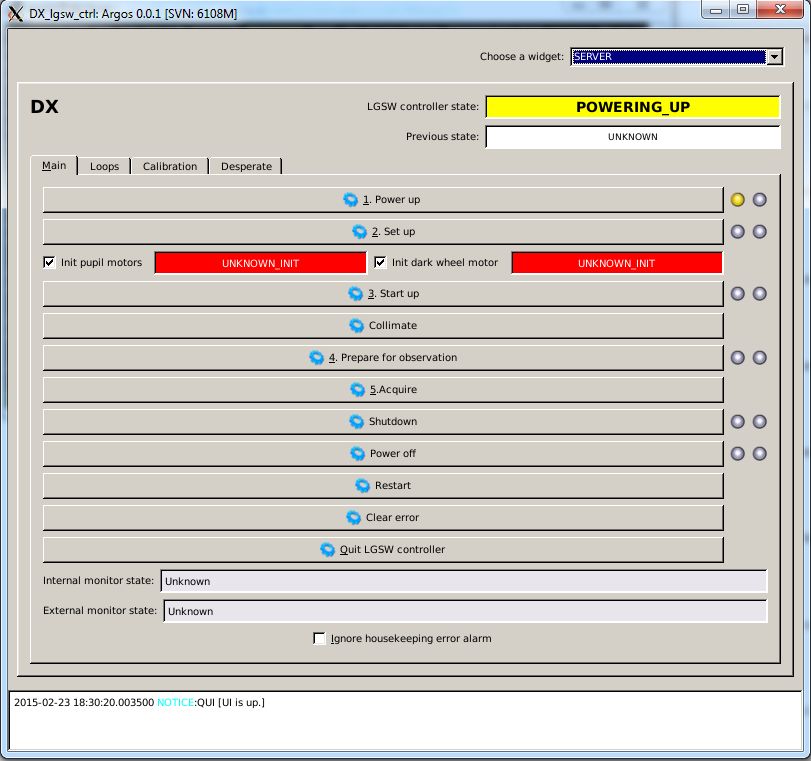
- While the system is "Powering Up" check that the WFS camera is cooling down: in the LGSW Lab GUI go to the "WFS" tab and "Basic" subtab. Check in the Statuses that the Cooling is "CoolingOnAndCoolingDown". Go and take a coffee, it will take 20 minutes.
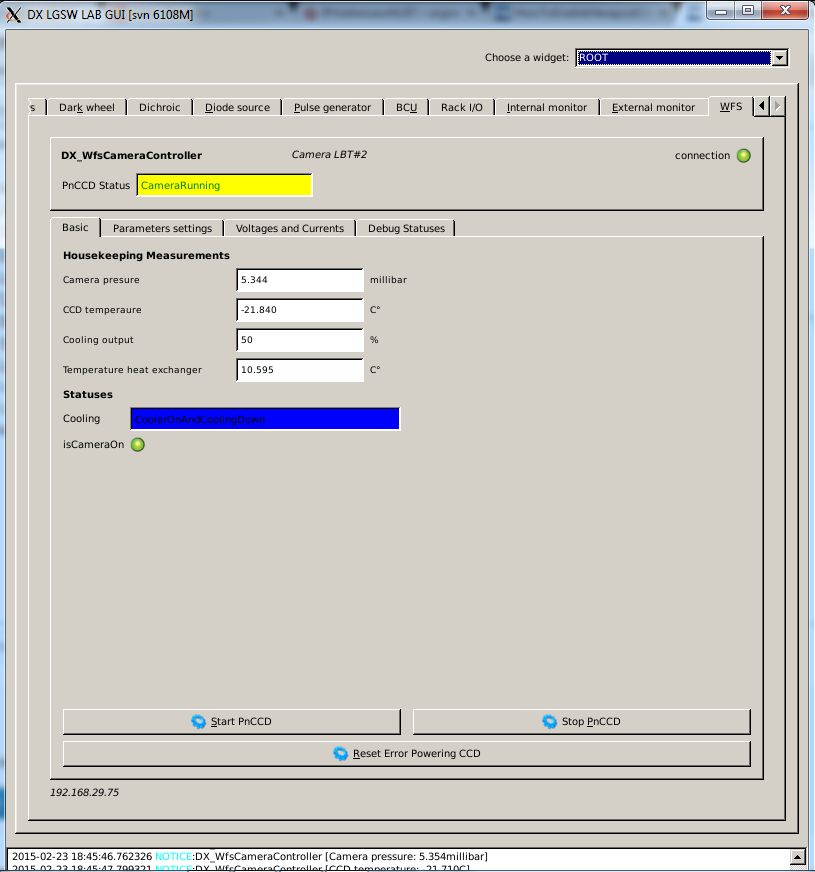
- When the "PnCCD Status" will turn to "Ready To Observe" the LGSW Controller state will turn to "Powered Up".
- In the LGSW Controller GUI, tick "init pupil motors" and "init dark wheel motor". Click on "Set Up" and wait until state is "Set up".
- In the LGSW Controller GUI, click on "Start Up" and wait until state is "Started Up"
- In the LGSW Controller GUI, click "Prepare for Observation".
- Blah blah, about acquisition.
| I | Attachment | Action | Size | Date | Who | Comment |
|---|---|---|---|---|---|---|
| |
Clipboard01.jpg | manage | 76 K | 23 Feb 2015 - 18:31 | MarcoBonaglia | |
| |
Clipboard02.jpg | manage | 67 K | 23 Feb 2015 - 18:46 | MarcoBonaglia |
This topic: ARGOSPublic > WebHome > FullARGOSStartUpProcedure > HowToPowerUpLGSW
Topic revision: 24 Feb 2015, LorenzoBusoni
Topic revision: 24 Feb 2015, LorenzoBusoni
 Copyright © by the contributing authors. All material on this collaboration platform is the property of the contributing authors.
Copyright © by the contributing authors. All material on this collaboration platform is the property of the contributing authors. Ideas, requests, problems regarding AOWiki? Send feedback

