You are here: AOWiki>ARGOSPublic Web>ListOfHowTo>HowToCheckVibrationCompensationAccelerometers (21 Apr 2018, WolfgangGaessler)Edit Attach
Bad connected accelerometers can lead to faulty behaviour of the vibration compensation system. This method can be used to check for problems with the accelerometers:  If one accelerometer is misbehaving, it can be seen immediately in the computed output of the compensation (Figure 2).
If one accelerometer is misbehaving, it can be seen immediately in the computed output of the compensation (Figure 2).
 The second plot shows the Fourier Transform of the accelerometer data. There should be little low frequency content in the signal, as seen in Figure 3.
The second plot shows the Fourier Transform of the accelerometer data. There should be little low frequency content in the signal, as seen in Figure 3.
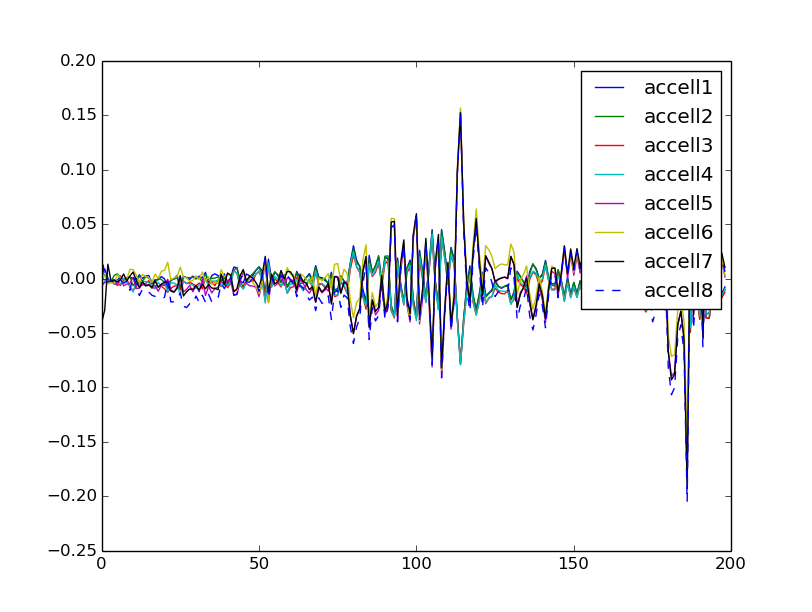 If there is a significant low frequency component, the guilty accelerometer is found, as Accelerometer 8 in the example (Figure 4).
If there is a significant low frequency component, the guilty accelerometer is found, as Accelerometer 8 in the example (Figure 4).
 -- MatthiasRosensteiner - 21 Nov 2017
-- MatthiasRosensteiner - 21 Nov 2017
- Take a data dump of a few seconds of vibration data with the vibration compensation gui.
- Download the data from
argos-sx-lalas:~/apps/etc/DUMP_FILENAME(dx respectively) - Use the script
analysis_accelerometer.pyfrom the attachments - other scripts to look on vibration data can be found in /trunk/misc/vibration_compensation/tools
Analysis of the results
The first plot gives an overview of all accelerometers, the signal computed for the compensation and the feedback from the mirror. In case of all accelerometers working it looks like Figure 1. If one accelerometer is misbehaving, it can be seen immediately in the computed output of the compensation (Figure 2).
If one accelerometer is misbehaving, it can be seen immediately in the computed output of the compensation (Figure 2).
 The second plot shows the Fourier Transform of the accelerometer data. There should be little low frequency content in the signal, as seen in Figure 3.
The second plot shows the Fourier Transform of the accelerometer data. There should be little low frequency content in the signal, as seen in Figure 3.
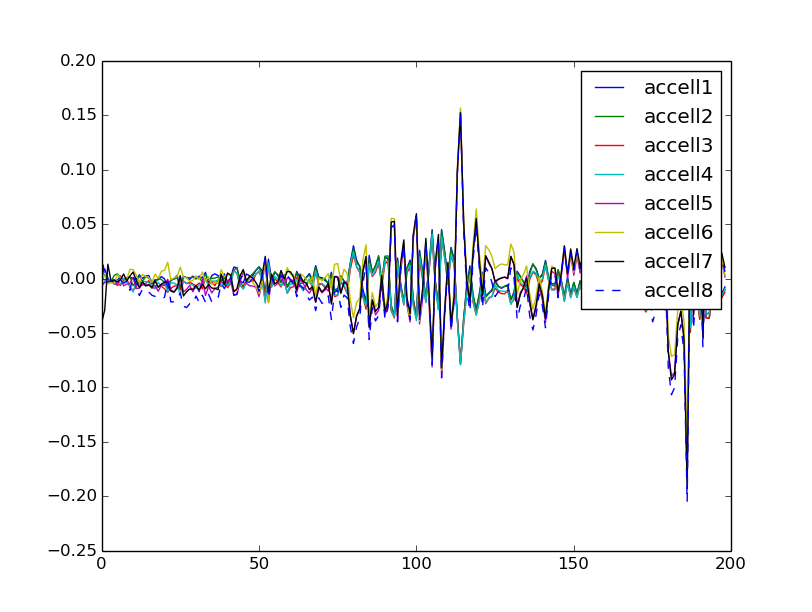 If there is a significant low frequency component, the guilty accelerometer is found, as Accelerometer 8 in the example (Figure 4).
If there is a significant low frequency component, the guilty accelerometer is found, as Accelerometer 8 in the example (Figure 4).
 -- MatthiasRosensteiner - 21 Nov 2017
-- MatthiasRosensteiner - 21 Nov 2017
Edit | Attach | Print version | History: r3 < r2 < r1 | Backlinks | View wiki text | Edit wiki text | More topic actions
Topic revision: r3 - 21 Apr 2018, WolfgangGaessler
 Copyright © by the contributing authors. All material on this collaboration platform is the property of the contributing authors.
Copyright © by the contributing authors. All material on this collaboration platform is the property of the contributing authors. Ideas, requests, problems regarding AOWiki? Send feedback
