How to deploy calibration unit
Deploy the arms from GUI (preferred)
Prerequisite- Telescope at zenith.
- Stow pins in.
- ARGOS software running (see: HowToStartSoftware).
- Corresponding LBC swingarm (SX or DX PFC) in park position.
- Open swing arm GUI (Applications->ARGOS common)
- Check in the "telescope" tab that all conditions are "yes".
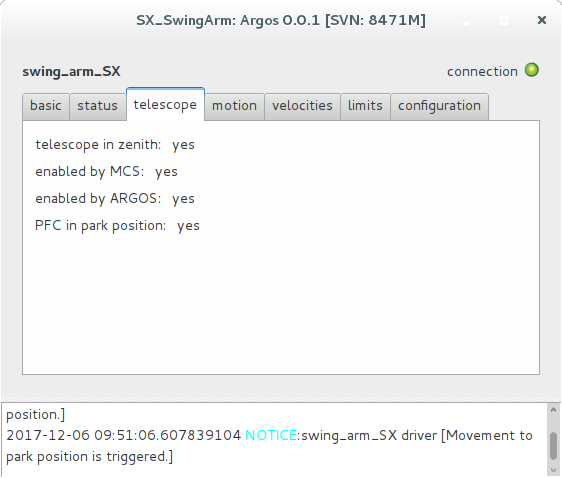
- Select the "basic" tab.
- Press "move to working position" button.
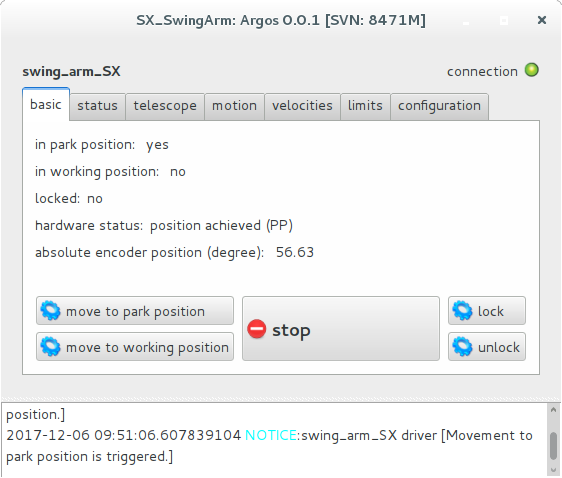
- The "absolute encoder position" value should change.
Deploy the arms via web browser
Instructions for the DX unit.- With telescope at Zenith enable Stow Pins
- login into LALAS, see UsefulLoginInfo
- Open firefox and open the following page: http://192.168.26.32/FILES/LBT.HTM
- Check that every bit is 1 in "receiveTeles Word" in ARGOS Swing Arm - LBT
- Check that the default parameters are set properly in "Tuning Parameters"
- Press "DX working position"
- Pos_ABS and Pos_INC in the Status table should change
- The bit no. 4 "in working position" should change to 1 when position is reached and Status in Status should tell position achieved (WP)
- Working position for DX is about Pos_ABS = 5872 for SX it is about POS_ABS=18662
 To move Receove Word should show:
To move Receove Word should show: - enable conditions are fulfilled = 0
- swing arm error = 0
- non-plausible command = 0
- telescope in zenith position = 1, means telescope on zenith and stow pins in!!
- global swing arm enabled = 1
- ARGOS swing arm enable = 1
- SX PFC in park position = 1, these are the prime focus cameras which can collide therefor they are interlocked.
- DX PFC in park position = 1
- Tuning Parameters should be like shown (V1,V2,V3 can be smaller, positions below can be slightly different, still ok)
How to switch on calibration unit sources
- Login into LALAS, see UsefulLoginInfo
- Start DX.CAL.WHITE_LIGHT_SOURCE.BASDARD or check that it is running (http://localhost:2812)
- Start DX.CAL.DIODE_SOURCE.BASDARD or check that it is running (http://localhost:2812)
- For DX WhiteLightSource type into terminal:
argos_dx_cal_white_light_source_guior click on the "DX_CAL_Whitelight_source_gui" button - For SX WhiteLightSource type into terminal:
argos_sx_cal_white_light_source_gui - For OFF-AXIS SOURCES type into terminal:
argos_dx_cal_diode_source_gui
How to deploy calibration unit (old mode, credits Gustavo, kept only for historical reference)
- With telescope at Zenith enable Stow Pins
- Find the swing arm laptop in the ARGOS Gustavo's cabinet on 3U
- Connect laptop to power cord and gray ethernet cable close to the Laser systems on left side of ARGOS platform at lvl 6
- Login into laptop, see UsefulLoginInfo
| I | Attachment | Action | Size | Date | Who | Comment |
|---|---|---|---|---|---|---|
| |
ARGOS_swingarm_gui3.png | manage | 142 K | 13 Dec 2015 - 22:52 | WolfgangGaessler | |
| |
argos_swing_arm_gui_move.png | manage | 50 K | 06 Dec 2017 - 10:07 | MarcoBonaglia | |
| |
argos_swing_arm_gui_status.png | manage | 37 K | 06 Dec 2017 - 09:56 | MarcoBonaglia |
This topic: ARGOSPublic > WebHome > Commissioning > DiaryRun2 > HowToSetupCalibrationUnit
Topic revision: 12 Sep 2018, GustavoRahmer
Topic revision: 12 Sep 2018, GustavoRahmer
 Copyright © by the contributing authors. All material on this collaboration platform is the property of the contributing authors.
Copyright © by the contributing authors. All material on this collaboration platform is the property of the contributing authors. Ideas, requests, problems regarding AOWiki? Send feedback

