You are here: AOWiki>ARGOSPublic Web>ListOfHowTo>HowToSetupARGOSForCalibrations>HowToDeployDichroic (24 Feb 2015, LorenzoBusoni)Edit Attach
How to deploy dichroic from ARGOS control software
- See FullARGOSStartUpProcedure for prerequisites: chiller, main power, login into workstation
- Start LGSW software:
- For DX follow HowToStartSoftware
- For SX follow HowToStartSoftware
- In the LGSW lab GUI select tab Dichroic
- Click on Move to Working Position
- Wait about 50 seconds
How to manually deploy dichroic
1) If present remove the fabric and metal covers on both optics. 2) Open the LGSW rack door on the LUCI platform and find the dichroic controller module: 3) In the dichroic controller panel move lever S0 unit 0 to left (this selects the deployment program for the dichroic)
3) In the dichroic controller panel move lever S0 unit 0 to left (this selects the deployment program for the dichroic)
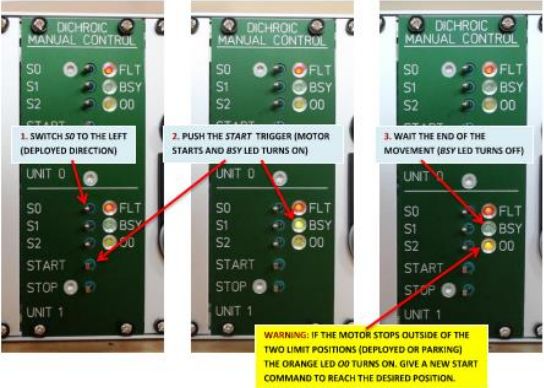 4) Push start trigger on unit 0, BSY LED turns on
5) Wait that dichroic cart reaches working position and BSY LED turns off on the panel
6) Move lever S0 unit 1 to left (this selects the deployment program for the fold mirror)
7) Push start trigger on unit 1, BSY LED turns on
8) Wait that fold mirror arm reaches working position and BSY LED turns off on the panel
-- MarcoBonaglia - 07 Nov 2014
4) Push start trigger on unit 0, BSY LED turns on
5) Wait that dichroic cart reaches working position and BSY LED turns off on the panel
6) Move lever S0 unit 1 to left (this selects the deployment program for the fold mirror)
7) Push start trigger on unit 1, BSY LED turns on
8) Wait that fold mirror arm reaches working position and BSY LED turns off on the panel
-- MarcoBonaglia - 07 Nov 2014
Edit | Attach | Print version | History: r2 < r1 | Backlinks | View wiki text | Edit wiki text | More topic actions
Topic revision: r2 - 24 Feb 2015, LorenzoBusoni
 Copyright © by the contributing authors. All material on this collaboration platform is the property of the contributing authors.
Copyright © by the contributing authors. All material on this collaboration platform is the property of the contributing authors. Ideas, requests, problems regarding AOWiki? Send feedback
