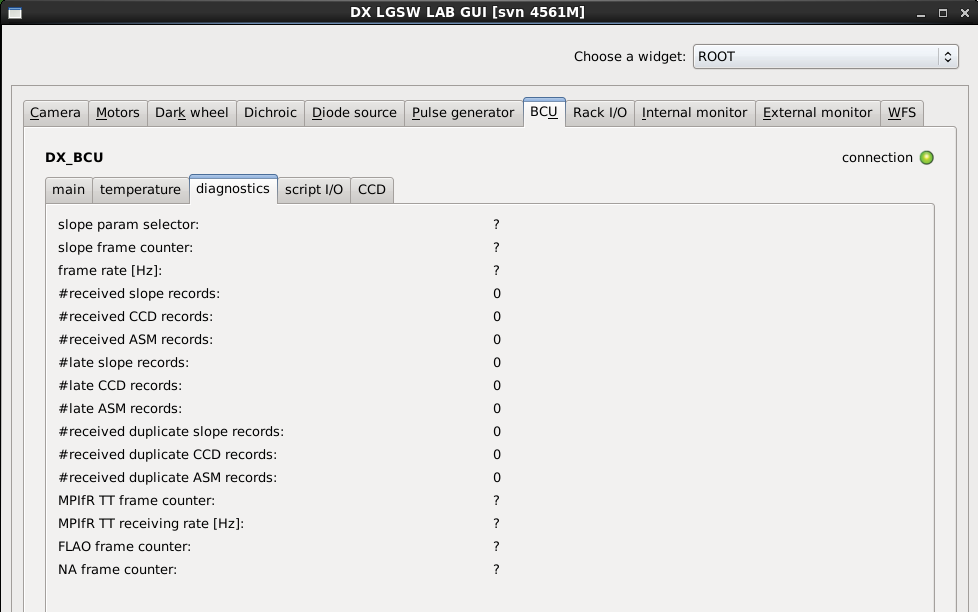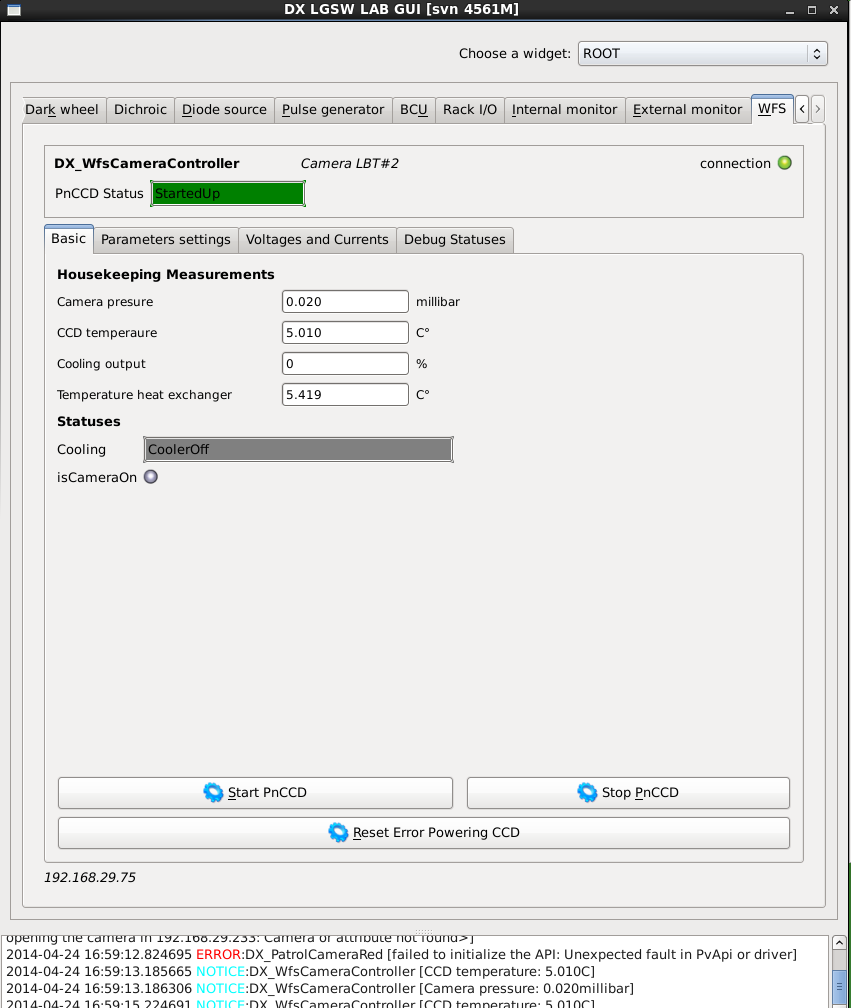LabGUI
This is the main engineering GUI that allows to control the full LgswSystem hardware.How to start the LabGUI
- Login on the workstation: how to login
- Use the icon in the gnome-panel, or type in a terminal [replace dx with sx for left unit]:
[argos@dx-lgsw ~]$ argos_dx_lgsw_lab_gui &
Screenshots
- LabGUI - Rack I/O tab:
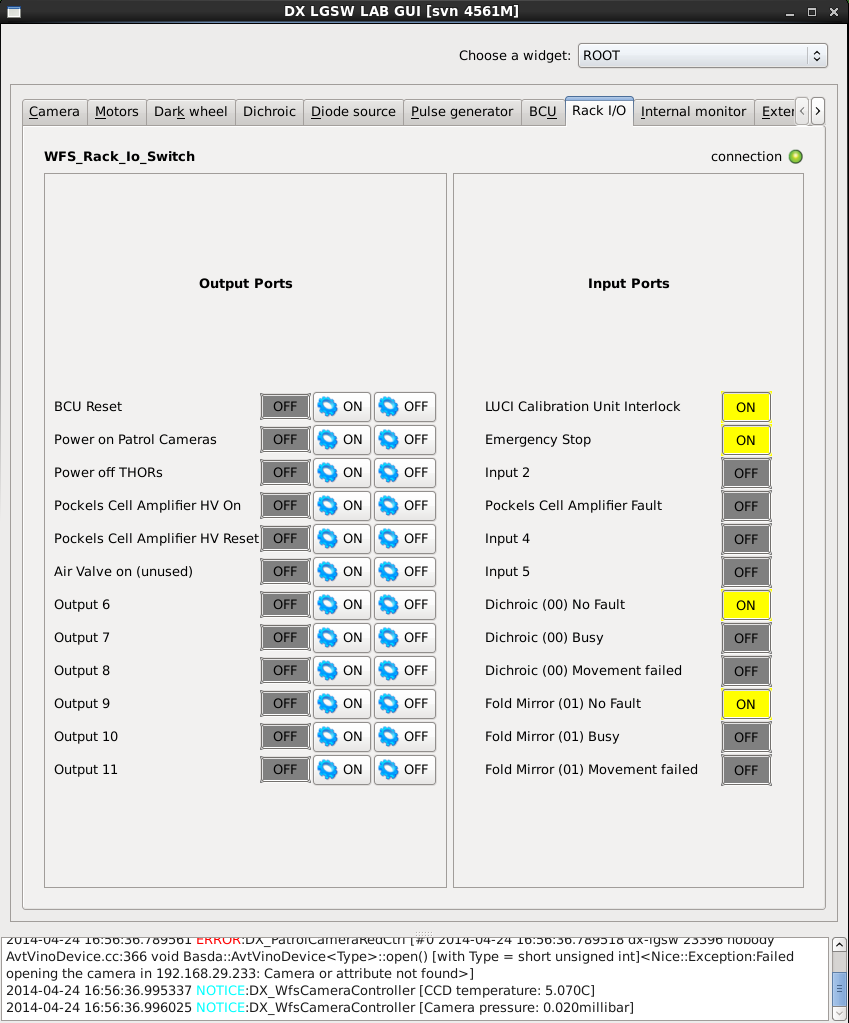
- LabGUI - Dichroic tab:
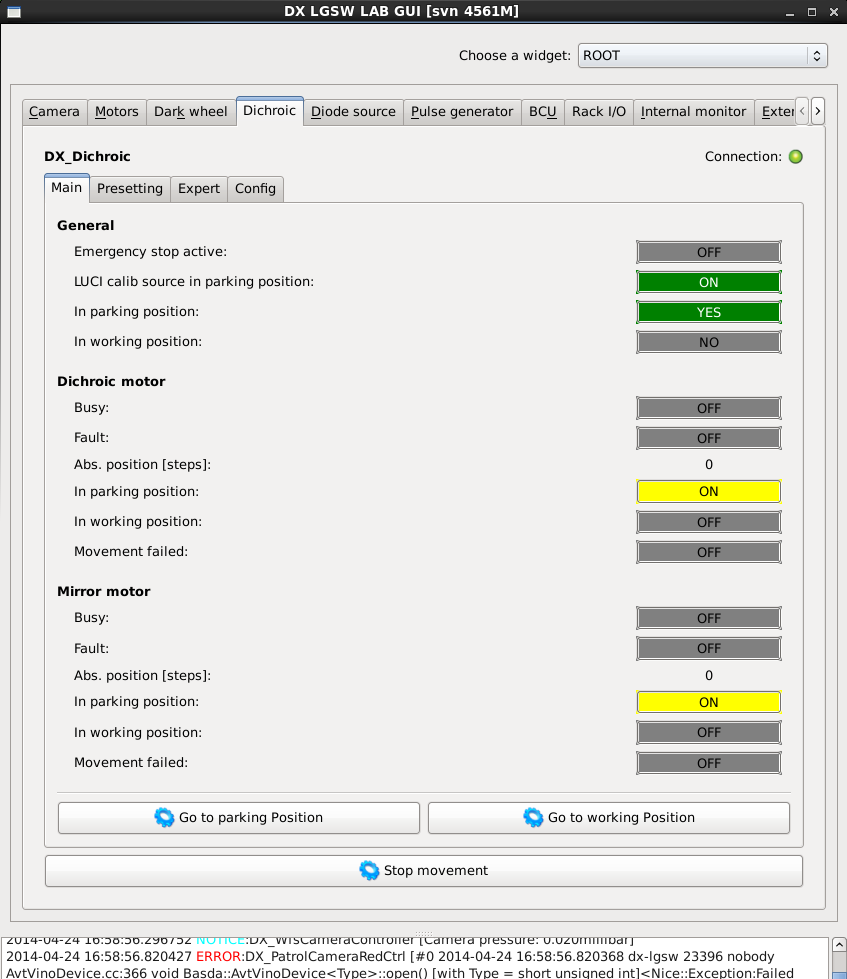
- LabGUI - Internal THOR tab:
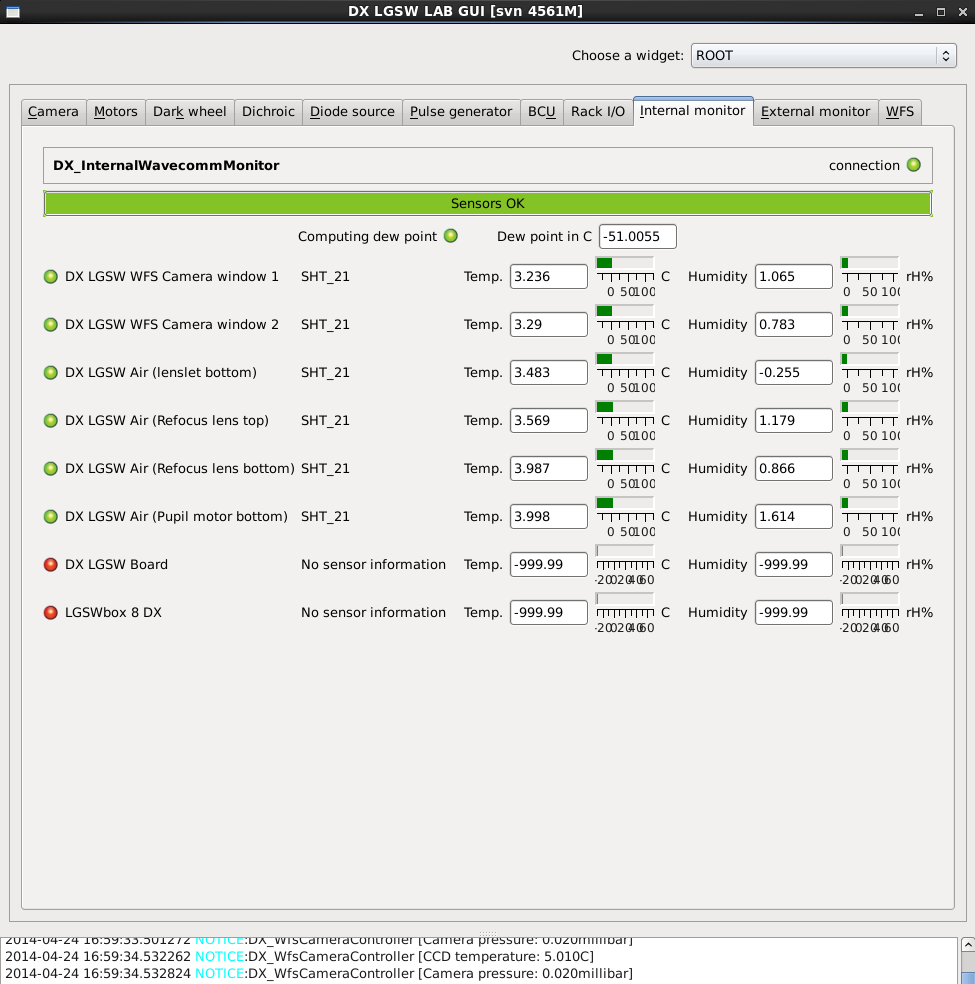
| I | Attachment | Action | Size | Date | Who | Comment |
|---|---|---|---|---|---|---|
| |
Schermata_2014-04-24_alle_18.56.19.png | manage | 143 K | 24 Apr 2014 - 17:07 | LorenzoBusoni | LabGUI - Rack I/O tab |
| |
Schermata_2014-04-24_alle_18.58.40.png | manage | 105 K | 24 Apr 2014 - 17:08 | LorenzoBusoni | LabGUI - Dichroic tab |
| |
Schermata_2014-04-24_alle_18.59.00.png | manage | 102 K | 24 Apr 2014 - 17:10 | LorenzoBusoni | LabGUI - WfsCamera basic tab |
| |
Schermata_2014-04-24_alle_18.59.19.png | manage | 124 K | 24 Apr 2014 - 17:09 | LorenzoBusoni | LabGUI - Internal THOR tab |
| |
Schermata_2014-04-24_alle_19.02.32.png | manage | 76 K | 24 Apr 2014 - 17:09 | LorenzoBusoni | LabGUI - BCU diagnostic tab |
This topic: ARGOSPublic > WebHome > ArgosDeviceList > BCU > LabGUI
Topic revision: 24 Apr 2014, LorenzoBusoni
Topic revision: 24 Apr 2014, LorenzoBusoni
 Copyright © by the contributing authors. All material on this collaboration platform is the property of the contributing authors.
Copyright © by the contributing authors. All material on this collaboration platform is the property of the contributing authors. Ideas, requests, problems regarding AOWiki? Send feedback